If you are an angler and love to collect different fish finders, then you must know that Garmin is a big name in the fishing industry. Being so popular it totally makes sense that anglers are so eager to know How to read Garmin fish finder?
Like most fish finders, Garmin fish finders also rely on sonar technology and use sound pulses and navigation to detect fishes, structures, and other bottoms hidden under the depths of the ocean.
However, Garmin creates multiple customizable fish finders, but for beginners, one may still find some difficulty while operating it. But, do not worry operating a Garmin fish finder is not rocket science.
Anglers prefer Garmin fish finders for several reasons. First of all, if you love fish finders with GPS, then you got this right Garmin produces a high-class Chartplotter. Though it only processes the blue charts processed by the company, it is still one of the best.
In addition to that in different versions, they have different views that widen the scope for the anglers to view the returns from different perspectives. Remarkable features like Mariner Eye and Fish eye are amazing for high-resolution returns. Beyond this, Garmin fish finders also allow their users to plot their individual charts with an integrated mapping system in real-time
Table of Contents
How To read Garmin Fishfinder?
Reading the Garmin fish finder is not difficult but you should know the basics and have enough knowledge to interpret it efficiently. Here is a step-by-step guide for you to understand how to read a Garmin fish finder.
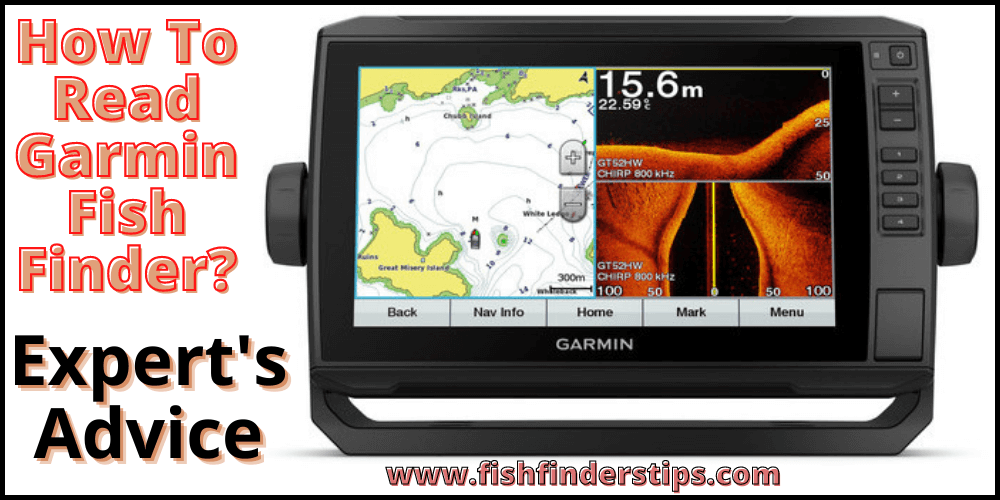
Ignite the Power: Turn on the power button to get your Garmin fish finer started, if you don’t know what that is, it is a red circular big button.
Scan for water’s depth and temperature: On the upper left corner of your screen, you will acknowledge a number that indicates your water depth. Keep in mind, that in most Garmin fish finders the technique to estimate depth is an imperial measurement system, so you will always get water depth in “feet.”
Alongside the water depth, on the upper-left corner of the screen, you will see a number. That number corresponds to the water temperature. As it’s an imperial system, so it will always show the temperature in Fahrenheit and not in Celsius scale.
Locate the Bottom line: The bottom line on the fish finder’s screen is the ultimate thing. It represents the sea bed and its surface. The line will be static if your boat or kayak is not moving. But, if you notice any upward slope that will indicate you are heading towards “shallow waters”, and vice versa for downward slope. The thickness of the line determines the surface. A thick line indicates rough seabed, but to determine that can be tricky in fish finders with side imaging.
Understanding returns and icons: The lines beyond the water surface line on the screen represents the water between the surface and the sea bed. Here is the place you would “fish.”
The fish finder will indicate all sorts of hooks, that will indicate the presence of fish. The larger the size of the hook, so is the size of the fish, and vice versa. You should compare different areas with different hook numbers to decide where you should begin fishing.
What Do Fish Look Like On A Garmin Fish Finder?
When an angler uses a Garmin fish finder with a transducer, their collective results can help to locate accurate fish locations. By default, fishes appear like hooks on a Garmin fish finder, but you can customize and can replace the hooks with arches or icons that resemble or look like fish. The Garmin fish finder offers four fish display options from which you can select one. You can also turn them on and off, and can also change them depending on different fish species. It makes it easy for you to gather information about different target species.
Basically, you can divide your fish symbols into different types of fish. For example, you can choose a symbol that will indicate a static fish or a suspended fish.
When you activate that symbol you can actually see that suspended fish symbol projecting on the screen with accurate location and water depth the target is at. You will love to read What Do Fish Look Like on a Fish Finder?
In Garmin fish finders there is also a symbol that lets you know about the target’s location as well as the background sonar information. In addition to this, another symbol also shows depth as well as the background sonar info of the target.
So how a fish appears on a Garmin fish finder primarily depends on the fish symbol you select from the options. They can appear as hooks, symbols, and arches with different kinds of attached information depending upon your choice.
What Do The Colors Mean On A Garmin Fish Finder?
On different models of Garmin fish finders, if one has enabled the fish icons, there are possibilities that you can see multiple colored fish on the screen. The fish can appear either blue or orange in color if you are using a 300c or 400c fish finder.
Fishfinder 300c, utilizes a dual beam transducer, the colors you see on the screen depending on the beam width that the fish finder uses.
- In the Narrow beam, the color appears orange.
- In the wide beam, the fish appears blue.
- If one has used a wide beam setting, then you can see both blue and orange colors on the screen. This is because when you set the beam at narrow, the transducer emits only narrow beams, hence the orange color will appear on the screen. But when you use wide beam settings, the transducer will emit both narrow and wide beams that will be displayed as the aggregation of both beams, hence both orange and blue colors appear on the screen.
On the other hand, fish finder 400c utilizes a dual frequency transducer, hence the colors of the fish will depend on the frequency you will use.
- In 200 kHz frequency, fishes will appear orange in color.
- At 50 kHz frequency, the fish will appear blue.
What Do Symbols On My Garmin Mean?
Garmin fish finders in conjecture with the transducer can project symbols in the form of hooks, arches and other symbols. One can totally customize and adjust these symbols.
Following are the symbols that translate different meanings:
- A simple fish means a suspended target fish as a symbol.
- A fish symbol with a number means the target fish along with the depth information.
- A fish with a dots symbol means that you are looking at your target fish along with the background sonar information of the target.
- A fish symbol with a number along with dots will represent the target fish with depth information as well as background sonar information.
In cases where fish symbols are off, what you see on the screen is an actual representation of the sonar echoes returning back to the transducer. The Garmin fish finders usually represent perfect arches or half-moon arches when a fish passes through the cone. If a fish moves along the cone and back, this will cause the echo to be closer to the center of the cone creating a perfect arch.
What Happens When You Turn The Fish Symbols Off?
When the angler turns off the fish symbols from the Garmin fish finder, the results would be the actual representation of the echoes of the sonar.
The arch or a convex wave that you see on the screen is the actual sound pulse that is transmitted through the transducer.
Any fish that enters the circumference of the cone or hits the wave will cause the fish finder to produce an arch or a semi-arch (a half moon).
For an arch to form, the fish will definitely have to enter and show movement across the cone. When a fish does this, the transmitted echoes start to get stronger at the center producing an arch. If a fish just surpasses the cone from the side then the resulting image on the screen would hardly be an arch or just a black spot.
The shape and the size of the arch is determined on the basis of either boat or fish speed. It’s essential to remember that the arch size is not primarily an accurate indication of the fish size.
You should go for the +2 aim if you are looking to turn off the symbols. With this setting, it is wise to opt for the split-screen zoom mode because it makes the fish identification process easy.
The arch shapes and sizes can vary depending upon the fish finders. However, in the case of Garmin fish finders, you will always get a perfect and true echo.
What Are The Echo Series Of Garmin Fish Finders?
There are multiple Garmin fish finders available in the market at the moment. However, for the high-tech ones you surely need a huge amount to invest as they are expensive.
If you are someone who owns a small boat or a kayak, then you may not need to invest in something you don’t need. For you, a fish finder with a traditional fish finder scan would be perfect.
Following are the few Garmin non-mapping series that are worth considering and noteworthy.
- Echo 551dv: This top-notch model comes with a VGA screen, and also has the option of down imaging. In addition to this, it also comes up with an all-rounder fish transducer that aids in distinguishing fish cover and other structures more accurately as compared to the traditional sonars and fish finders.
- Echo 551c: This Garmin series is much like the former one except for the fact, that this series is not equipped with the benefits of down imaging. But, this should not worry you because it is still capable of producing high-quality images on the screen. It is extremely user-friendly with its high UX.
- Echo 201dv: If you are on a tight budget but still want to get your hands on a fish finder, then this one’s for you. Thus fish finders offer grayscale resolution images with a 16-level gray screen unit. Though it does not produce very high-resolution images, however, it’s very capable when it comes to down imaging.
- Echo 201: This series is much similar to the 201 DV, but it does not come with the facility of down imaging.
Having said that, you must not reach the conclusion that greyscale fishfinders are bad. They are easy once you get the hang of it. Also, they utilize less power as compared to digital units producing colored returns. That means you can use them for longer periods.
If you are into deep water fishing, then I recommend you to get your hands on Echo 551, because it offers high-resolution images with maximum detail.
How To Read A Fishfinder Garmin Striker 4?
Like in other fish finders, in a Garmin 4 you will also observe arches. However, the arch does not show the fish’s accurate length, but with the arch width, you can definitely have an estimate of the fish’s width. Thereby, it’s more essential for you to focus on the arch’s width than its size. If you see a full arch on your Garmin fish finder 4 then you are seeing a fish on your screen.
Conclusion
If you want to learn and read Garmin fish finder correctly, then you must acquaint yourself with its functions, and variations to do that properly.
Different versions of a Garmin fish finder require different steps in order to read it properly. It is recommended to first go through with the manual which contains all the instructions, and also do your own research before trying out Garmin fish finder models.
Garmin fish finders are quite popular and they usually compete with Hummingbird fish finders. Garmin brand is an all-rounder and all of its versions are highly equipped and can be easily tailored according to your needs.
In addition to that, you can also follow the steps I have mentioned earlier to read a Garmin fish finder correctly. Also, keep in mind that reading techniques for side imaging and down imaging differ from one another.
Recent Posts
Are you looking for the best fish finders for ice fishing? If so, you're in the right place. In this blog post, we'll provide you with a list of the best fish finders for ice fishing. We'll also...
If you're like most fishermen, you love spending a day on the water catching fish. But if you're like me, you also hate the hassle of getting your boat ready and fighting unpredictable weather...

Leave a Reply